What is ""Role" & "Profile" and how to I get to my "Role" (as PI or Co-PI)?
What is "Role" compared to the information in my "Profile"?
In my Profile, you manage your account information and data that is independent of the proposal. Imagine, you aim to submit two proposals in two different calls or two proposals in one call. The information is the same for both proposals and thus you don't need to enter it twice in each of the proposals.
The information required in "Role" is specific to the proposal. Information required and entered here does not affect the information in "Profile" nor does it impact any other proposal you have created.
How do I get to the "Role" page?
- Go to "MY PROFILE" in the Top Menu.
- On the page that opens, click on ...
- On the "Role" page, fill out all the required information (all checkmarks need to be green)
You need to complete this page before filling out the other chapters of the proposal, in particular the "Costs" chapter. In the Costs chapter, any cost line must be attributed to an institution which the system only knows when the "Role" page is completed.
Please note that texts on the "Role" page such as scientific expertise etc. can be changed later on at any time.
How do I get data from "My Profile" into my "Role"?
In order to fetch data from the Profile into "Role", you have to click on when you are in the "Role" window.
Then, the info in the "Role" is updated with the current information in the "Profile".

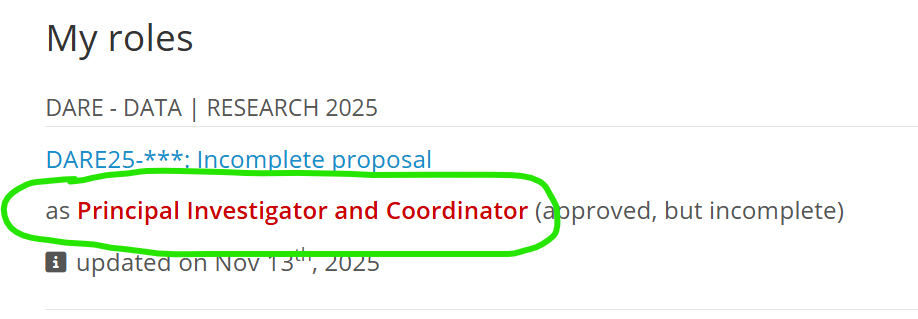
No comments to display
No comments to display